Those who frequently need to print documents, images, manuscripts, and other materials should be familiar with how to connect a printer to a laptop or desktop computer. If you need to use a printer on a regular basis - whether for professional or personal use – detailed knowledge about proper use is an absolute must.
Verify the compatibility of your printer with your computer before connecting it. You can accomplish this by consulting the printer's specifications or handbook. Typical methods to connect printer to computer are wireless, Ethernet, and USB.
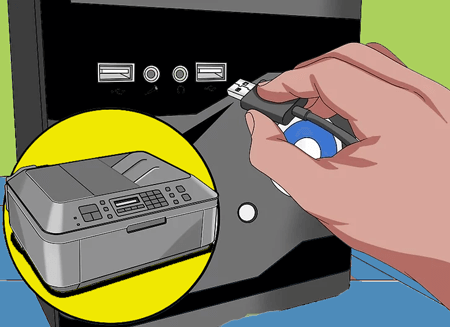
After determining whether your printer is compatible, insert the required cables. Place the USB cable into a USB port on your computer if you're using one. Insert the Ethernet cable into the switch or router if you're utilising an Ethernet connection. Connect the printer to your wireless network if you're utilising a wireless connection.
:max_bytes(150000):strip_icc()/001-how-to-install-a-printer-driver-4781671-4c6af1c54d2f493d87d73f7b8bc4fa3c.jpg)
After the cables are connected, the printer driver needs to be installed. This is the programme that enables communication between your computer and printer. Typically, the printer driver can be found on the manufacturer's website or by using the installation disc that is included with the device.
It can be simple to connect your printer to your computer, but it's crucial to confirm that everything is set up correctly and that your printer is compatible with your computer. You can begin printing as soon as your printer is connected and the printer driver is installed.